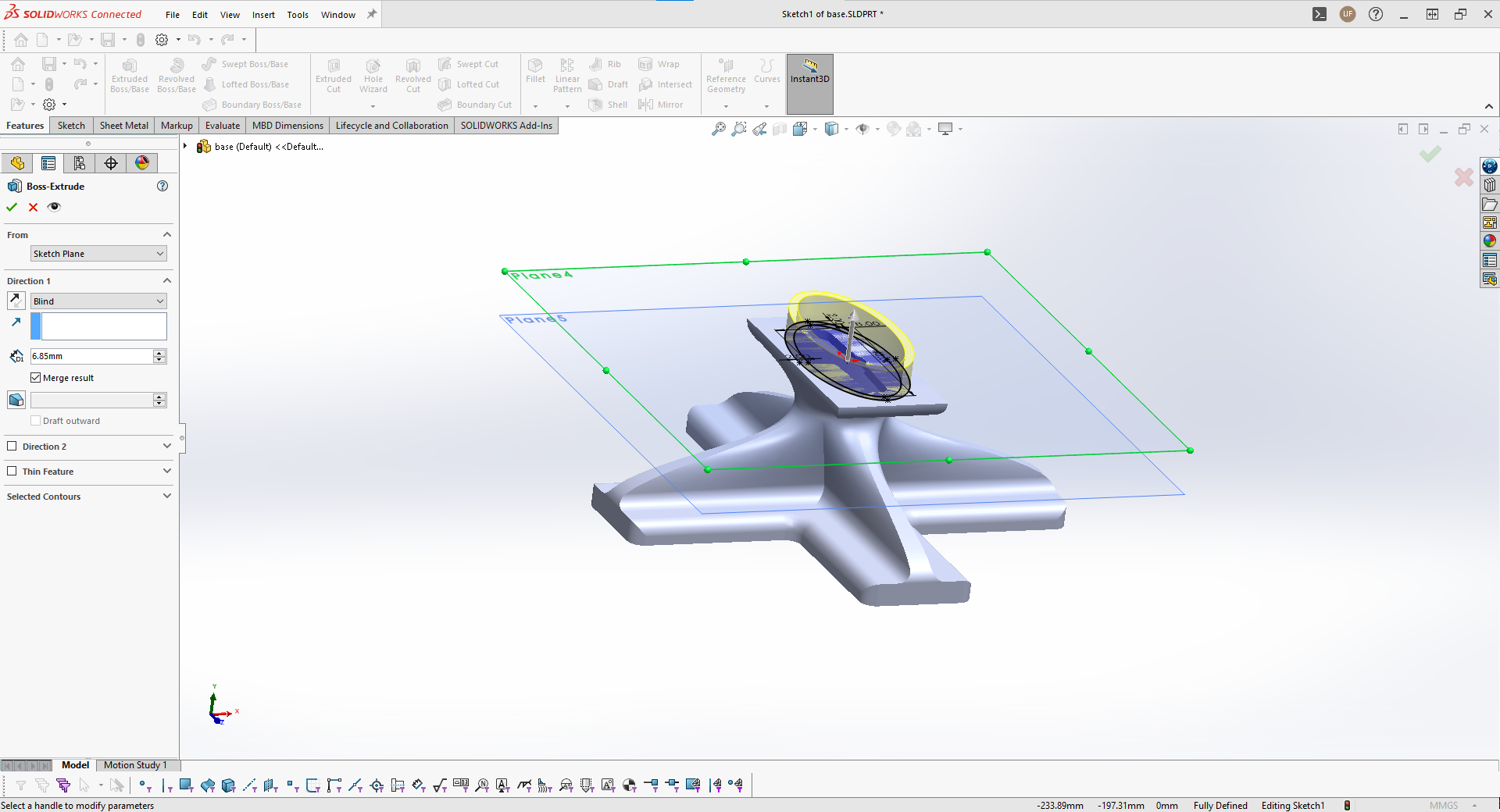
The project I will work on using Solidworks is a face-follower hardware that will be 3D printed. It will be connected to an Arduino and face detection python algorithm that will follow the face of a person on camera.
About Solidworks
Solidworks is a 3D modelling software that is ideal for working on high level high quality engineering projects where advanced assemblies and simulations will be required. It is a hihgly rigorous CAD tool with lots of options for engineering, but it is not free and has a bit of a steeper user learning curve.
It has the ability to model indivdual parts and/or create assemblies. It also has great version control and the ability to import and export files as STEP, STL, 3mf (Fusion 360), and .sldprt (Solidworks), and Rhino. Furthermore, it is possible to add a variety of simulation addons that make it usefuly for FEA and even Fluid and Thermal analysis. It is a very powerful tool suited for rigorous engineering an is the software of choice (or autodesk) for most engineering professionals and engineering companies.
I definitely recommend Solidworks for any individual who is planning to pursue a career in engineering or 3D modelling design. It is the benchmark of CAD.
Modeling Workflow
Below is a presentation of various modeling skills and workflows of interested.
Extrusion Workflow


Loft














Assembly and Simulation Workflow
I also did a solidworks assembly and simulation. You can see two videos of the results below.